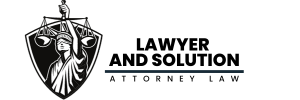1. User Privacy on the Internet: Navigating Control and Access
The privacy of internet users depends on their ability to control the amount of personal information they provide and who has access to that information.
In their daily online activities, internet users may disclose personal information that others can exploit to violate privacy. Sensitive information such as IP addresses, email addresses, real-time locations, home, or workplace addresses can be revealed during various online interactions.
Businesses, governments, and other organizations typically collect data when users establish online accounts, make online purchases, participate in surveys, or engage in various online activities. While some businesses responsibly use this data to enhance user experiences, transactions are often linked with minimal personal identification. Some websites track pages visited and mouse clicks without identifying personal information.
Detailed personal information may become available online when users add private details to profiles, engage in social media, or comment within online groups. Friends may also contribute by writing about or posting pictures of users and their families. Professional groups and associations may reveal names, workplaces, and contribution histories.
Of particular concern is the potential misuse of online user data by cybercriminals for fraud, identity theft, and other malicious purposes.

2. What Happens to User Information?
Several businesses responsibly use user personal information to improve user experiences with their products and services. Online transactions are often linked to users through information such as delivery addresses or credit card numbers. However, in most cases, businesses collect data without identifying users by name. Some websites track the pages you visit and clicks you make without associating the information with personal details.
Personal information about users may be available online because users have added private information to profiles, participated in social networks like Facebook, or commented in various Twitter groups. Friends may also write about or post pictures of users and their families. Professional groups, clubs, and occupational associations may disclose names, workplaces, and contribution histories.
Cybercriminals can potentially exploit online user data for fraud, identity theft, and other malicious purposes.
3. Securing Online Privacy
- Always Use Passwords: It is crucial to set passwords for digital devices like smartphones, tablets, laptops, or any other device containing personal data. Installing strong passwords for online accounts and using password managers to create and track complex passwords is recommended.
- Protect Computers from Viruses: Privacy and digital security are closely linked. If a computer is infected with malware or a virus, hackers may access and steal personal information. Regularly installing and updating antivirus programs on digital devices helps eliminate security vulnerabilities. Users can enable automatic software updates to maintain computer safety.
- Secure Web Browsing Processes: Exercise caution while browsing the web by disabling JavaScript, third-party cookies, and using anonymous browsing when necessary. Additionally, note that using a private proxy helps access restricted websites, but it does not guarantee complete anonymity. The best approach is to use a Virtual Private Network (VPN).
- Change Search Engines: Some search engines track search behavior and use browsing history for advertising. This means users are continually monitored during internet searches. To avoid this, users can opt for privacy-oriented search engines like Google, Bing, etc.
- Be Mindful of Social Media: Adjust privacy settings for account security, customize how others view shared information and posts to limit potential risks.
- Stay Alert to Scams: Always be cautious of emails, calls, and websites requesting personal information. Many scammers impersonate legitimate companies or legal entities to convince users to provide personal information. Avoid falling victim to scams by not divulging any private information.
- Use Secure Wi-Fi Connections: While using free Wi-Fi in public places is common, it poses a risk of personal data leakage. If users prefer such connections, utilizing a reputable VPN service encrypts all data transmitted.
- Exercise Caution with Downloaded Data: Only download data from reliable and verified sources. Many websites host data containing viruses and malware that can access personal data once downloaded.
Remember, online information is often long-lasting. Unlike paper-stored data, powerful online data collection and search tools can easily link data together to create a comprehensive user profile. Once data is published online, it remains there indefinitely, depending on the company’s data retention policies, making it accessible to anyone browsing the internet.
Cre: vietnamnet