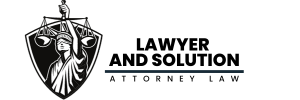Computerized Maintenance Management System (CMMS) has emerged as a pivotal tool for organizations and businesses in maintaining and managing operational assets. This article provides an overview of CMMS, shedding light on what CMMS systems are, the benefits they offer, and how they can be deployed to enhance maintenance and operational performance. CMMS is not merely a maintenance tracking tool; it plays a vital role in modern asset management strategies.
I. Concept of CMMS and Key Terms:
- What is CMMS?
- CMMS stands for “Computerized Maintenance Management System,” designed to streamline maintenance processes and enhance asset management within an organization. It enables maintenance managers to schedule, track, and analyze production orders, inventory, and maintenance tasks efficiently. CMMS contributes to minimizing downtime, extending asset lifecycles, optimizing labor resources, and enhancing overall maintenance operations.
- Evolution and Development:
- The CMMS system has evolved over time with technological advancements. Originating in the 1960s, it saw significant progress in the 1980s and 1990s with affordable computers and high-end network accessibility. IBM pioneered the development of early CMMS. By the 2000s, cloud-based and mobile-friendly CMMS solutions had become the modern standard, providing quick deployment, easy upgrades, and secure data management.
- Common Terms:
- PM (Preventive Maintenance): Scheduled maintenance to prevent equipment failure.
- CM (Corrective Maintenance): Reactive maintenance performed after a failure or breakdown.
- Asset Management: The process of managing and auditing assets, including machinery, equipment, and other business assets.
- Work Order: Document or request for specific maintenance tasks, including job details, responsible personnel, deadlines, and necessary documentation.
- Downtime: The period during which equipment or systems are inactive due to maintenance or failures.
- MTBF (Mean Time Between Failures): Average time between equipment failures.
- MTTR (Mean Time To Repair): Average time required to repair or rectify a failure or breakdown.
- Inventory Management: Managing and tracking inventory of components, materials, and equipment essential for maintenance.

II. Benefits of CMMS:
- Cost Reduction:
- CMMS optimizes maintenance plans, minimizing unplanned breakdowns and costly repairs. Predictive maintenance helps save resources and finances by forecasting replacement and upgrades.
- Reduced Machine Downtime:
- By efficiently monitoring and scheduling maintenance, CMMS minimizes machine downtime, ensuring optimal production efficiency.
- Enhanced Work Performance:
- Improved maintenance planning and scheduling result in increased equipment reliability, boosting overall work performance.
- Inventory Management:
- CMMS assists in tracking and managing spare parts and components, ensuring equipment readiness and preventing downtime due to part shortages.
- Data Reporting and Analysis:
- CMMS provides tools for generating reports and analyzing data related to maintenance performance, costs, and asset status, aiding informed decision-making.
- Ensuring Safety and Health:
- By tracking and auditing maintenance tasks related to safety, CMMS contributes to a secure working environment and proper equipment maintenance.
III. Functions of CMMS:
- Asset Information Management:
- Enables users to list and detail assets, including specifications, origins, and maintenance history.
- Maintenance Planning:
- Allows users to schedule regular maintenance for assets, ensuring optimal performance and preventing unexpected breakdowns.
- Monitoring Status and Performance:
- Integrates monitoring tools to track the status and performance of assets, providing real-time data and alerting for potential issues.
- Immediate Maintenance Scheduling:
- Automates maintenance scheduling and alerts in case of unexpected failures, facilitating prompt response and resolution.
- Management of Maintenance Schedules and Resources:
- Helps manage maintenance schedules and allocate resources efficiently, including personnel, materials, and necessary equipment.
- Data Reporting and Analysis:
- Provides tools for creating reports and analyzing data on maintenance performance, costs, and asset conditions.
- Cost Management:
- Allows the management of costs related to maintenance, including expected and actual expenses.
IV. Deployment Process of CMMS:
- Define Deployment Objectives and Needs:
- Understand the specific goals and needs of the organization, identifying current issues in the maintenance process and necessary improvements.
- Deployment Planning:
- Plan the deployment systematically to ensure an organized and effective process.
- Cost Estimation and Budgeting:
- Determine financial resources and establish a budget covering software costs, installation fees, training, and potential additional expenses.
- Research and Choose Suitable CMMS Software:
- Explore the CMMS software market, considering organizational requirements, and select a product that aligns with these needs.
- Prepare and Provide System Data:
- Organize and prepare data for input into the CMMS system, including equipment information, maintenance history, and relevant documentation.
- Project Design (Blueprint):
- Outline the specific functioning of the CMMS, including system structure, workflow processes, and deployment plans.
- Deployment (Installation and Training):
- Implement the designed CMMS system, ensuring proper installation and conducting training sessions for users.
- Go-Live:
- Officially launch the CMMS system for active use in all maintenance processes.
- Testing and Handover:
- Evaluate the system’s performance post-deployment, and hand over the system for final use.
- Warranty and Support:
- Ensure regular maintenance and updates, providing ongoing support and addressing issues promptly.
In conclusion, implementing CMMS is a strategic move for organizations seeking efficient maintenance and asset management. The comprehensive benefits and functionalities make CMMS an invaluable tool for optimizing operational processes and ensuring the longevity of assets. The deployment process, when well-planned and executed, ensures a seamless integration of CMMS into organizational workflows.
Cre: izisolution